Email (Policy IT-1)
Policy:
Acceptable Use
The acceptable use of Clarkson College email is governed by the IT-2 Computing Policy.
Ownership of Email / Privacy
Clarkson College owns all Clarkson College email accounts. This includes all data stored or transmitted via the email accounts.
While Clarkson College will make every attempt to keep email messages secure, privacy is not guaranteed, and users should have no general expectation of privacy in email messages sent through Clarkson College email accounts. Under certain circumstances, it may be necessary for IT staff or other members of Clarkson College administration to access Clarkson College email accounts. These circumstances may include, but are not limited to, maintaining the system, investigating security or abuse incidents, or investigating violations of this or other Clarkson College policies. Clarkson College employees may also require access to an email account in order to continue business where the email account holder will not or can no longer access the email account for any reason (such as death, disability, illness or separation from the College for a period of time or permanently). Such access will be permitted on an as-needed basis and any email accessed will only be disclosed to individuals who have been properly authorized and have an appropriate need to know or as required by law.
Procedure:
External Communication
Clarkson College email communication sent to external parties must be classified as one of the following types of messages:
- Commercial – advertises or promotes a commercial product or service, including content on a website operated for a commercial purpose.
- Relational or Transactional – facilitates an already agreed-upon transaction or updates a customer about an ongoing transaction.
- Informational or Other – provides information requested of Clarkson College or about Clarkson College but without a commercial, relational, or transactional component.
Clarkson College commercial emails must follow CAN-SPAM and Canadian Anti-Spam Law (CASL) Regulations regarding the transmission of commercial messages. Such messages must provide for individuals to opt-out from receiving future commercial messages.
Clarkson College’s Communications Department maintains a master list of email addresses for individuals that have expressed an opt-out preference. Any commercial messages must have email addresses on this opt-out list removed before being transmitted to intended recipients.
Account Creation
Clarkson College email accounts are created based on the formal name of the employee as listed in the Human Resources system. Student and alumni accounts are created based on the name on record in the student information system. Requests for name changes to correct a discrepancy in an email address or recognize a formal name change may be submitted via the IT Help Desk. Requests for mail aliases are evaluated on a case-by-case basis.
Requests for temporary email privileges for contractors and outside affiliations may be requested via the IT Help Desk and must have Director level approval and justification. An expiration date for the account is required upon submission and will be applied to all outside accounts.
Email Retention and Disposal
As governed by the IT-8 Data Backup Policy, the AFI Office365 backup solution will not be used for the recovery of individual user emails. Email backups are for disaster recovery purposes only. Microsoft, as a part of its Software-as-a-Service (SaaS) offering, manages the availability of Clarkson College email accounts. As of the latest revision of this policy, a 99.9% uptime is guaranteed for the service.
Recovery of items deleted from the Deleted Items folder can be performed by users and/or IT up to thirty (30) days from the time of deletion unless the user manually purges items from the Recoverable Items folder.
It is the responsibility of Clarkson College employees and students to preserve the information contained within email accounts that is vital to the operation of the College or tenure as a student.
Expiration of Accounts
Individuals may leave Clarkson College for various reasons, each of which could require a different expiration procedure for email accounts. The policy governing known instances is outlined below. Clarkson College reserves the right to revoke email privileges at any time.
- Employees – Employees who leave the College will have email privileges removed effectively on their last working day. If such separation is for cause, email privileges may be immediately revoked without notice. In either situation, the employee’s manager must submit a termination request for the account via the IT Help Desk to inform IT of the anticipated last day.
- Students who leave before graduation – Students who leave Clarkson College without completion of their degree or program may keep their email privileges for one (1) academic year from the last term when they were registered.
- Dismissed students – If a student is dismissed from Clarkson College, email privileges will be terminated immediately upon the notice and directive of the President, Vice President of Academic Affairs, or Registrar’s Office.
- Alumni – students who have graduated from Clarkson College will keep their email privileges for one (1) academic year from the last term when they were registered. Alumni wishing to join the Alumni Association may apply for a Clarkson College Alumni Email account. This is a @clarksonalumni.net email account that is separate from employee/student accounts. The Alumni Association determines the expiration of these email accounts.
Personal Email Accounts
To avoid mixing Clarkson College business with personal communications, employees must never use non-Clarkson College email accounts (e.g., personal Gmail, Hotmail, etc.) to conduct business operations.
Spam and Phishing
Spam is defined as unsolicited and undesired advertisements for products or services sent to a large distribution of users.
Phishing is defined as the attempt to acquire sensitive information such as usernames, passwords, and credit card details (and sometimes, indirectly, money), often for malicious reasons, by masquerading as a trustworthy entity in an electronic communication.
All incoming email is scanned for viruses, phishing attacks, and spam. Suspected messages are blocked from the user’s inbox. Due to the complex nature of email, it is impossible to guarantee protection against all spam and virus-infected messages. In many cases, viruses or phishing appear to be sent from a friend, coworker, or other legitimate source. Do not click links or open attachments unless the user is confident of the legitimacy of the nature of the message. If any doubt exists, the user should contact the Clarkson College IT Help Desk at [email protected].Academic Policies and Procedures
- Academic Honors (Policy AA-16)
- Academic Integrity (Policy SW-25)
- Academic Probation (Policy AA-20)
- Academic Related Activities and Travel Release (Policy SW-40)
- Academic Travel Abroad Release (Policy SW-11)
- Academic Year
- Access to Campus Facilities (Policy SW-28)
- Admissions (Policy AD-1, AD-2, and AD-11)
- Advanced Standing Credit (Policy AA-47)
- Application and Enrollment Fee Waivers (Policy AD-4)
- Articulation Agreements
- Assessment of Student Success Skills (Policy OG-23)
- Auditing a Course (Policy AA-35)
- Background Checks and Drug Screening for Students (Policy SW-23)
- Clarkson College Behavioral Intervention Team (Policy SW-24)
- Bookstore Voucher (Policy SA-2)
- Business Ethics (Policy EC-21)
- Cancellation of Course (Policy AA-36)
- Change of Personal Information
- Code of Conduct (Policy SW-18)
- Conditional Acceptance and Recitation Requirements (Policy AD-11)
- Copyright (Policy IT-4)
- Course Load Requirements (Policy FA-6)
- Coursework Categories for Undergraduate Degrees
- Credit Hour Definition (Policy AA-55)
- Crime Awareness & Campus Security (Policy SW-5)
- Undergraduate Deans List (Policy AA-27)
- Degree Progress Audit (Policy AA-5)
- Disbursement of Financial Aid (Policy FA-2)
- Discontinuance of an Academic Program (EC-24)
- Dismissal (Policy AA-24)
- Drug and Alcohol (Policy SW-15)
- Computing Policy (Policy IT-2)
- Email (Policy IT-1)
- Emergency Notification, Response and Evacuation (Policy SW-30)
- Emotional Support Animal (Policy SW-38)
- Equal Opportunity and Non- Discrimination (Policy SW-1)
- Family Education Rights & Privacy Act (Policy SS-9)
- Financial Aid Award (Policy FA-19)
- Financial Aid Eligibility Requirements (Policy FA-20)
- Forms Submission
- Freedom of Expression (Policy EC-22)
- Grade Change (Policy AA-37)
- Grade Point Average (Policy AA-29)
- Grade Reports
- Graduation Eligibility (Policy AA-8)
- Health and Safety Requirements (Policy SW-7)
- Help Desk (Policy IT-7)
- Identification Badge (Policy SS-10)
- Incomplete Grades (Policy AA-10)
- Independent Study (Policy AA-41)
- Information Security Program (Policy IT-9)
- Institutional Repository (Policy OG-30)
- Institutional Review of Research Involving Human Subjects (Policy OG-8)
- International Admissions & Transcripts (Policy AD-2)
- Interprofessional Education, Intercultural Development Inventory (IDI), and Service (AA-54)
- Issuing Timely Warnings (Policy SW-32)
- Last Date of Attendance (Policy AA-63)
- Law Enforcement on Campus (Policy SW-33)
- Leave of Absence (Policy AA-30)
- Letter Grades and Quality Points (Policy AA-6)
- Liability Insurance (Policy SW-12)
- Library Collection Development (Policy OG-29)
- Media (Policy OG-12)
- Missing Student (Policy SW-34)
- Non-Smoking (Policy SW-16)
- Online Education
- Organizational Governance-Policy Guidelines (OG-15)
- Petition for a Course Offering
- Student Petition for Reconsideration (Policy SW-22)
- Privacy (Policy IT-3)
- Professional Judgment (Policy FA-17)
- Program Completion (Policy AA-17)
- Progression (Policy AA-2)
- Public Address System (Policy OG-3)
- Public Complaint (Policy EC-20)
- Readmission (Policy AD-10)
- Registration/Add a Course (Policy AA-32)
- Reporting Criminal Offenses (Policy SW-36)
- Credit Hour Residency Requirement (Policy AA-28)
- Records Retention (Policy EC-2)
- Satisfactory Academic Progress for Financial Aid Eligibility (FA-21)
- Security Awareness Programs (Policy SW-37)
- Service Animal (Policy SW-39)
- Sexual Misconduct (Policy SW-27)
- Social Media (Policy OG-28)
- State Authorization
- Statement of Financial Responsibility (Policy SA-12)
- Student Accommodations (Policy SW-2)
- Student Classifications & Status
- Student Grievance (Policy SW-14)
- Student Location & Disclosures for Professional Licensure or Certification Disclosure (Policy OG-33)
- Student Parking (Policy SS-1)
- Teach-Out (Policy AA-64)
- Transcripts
- Transfer Credit (Policy AA-52)
- Tuition Refund (Policy SA-6)
- Undergraduate Class Standing (Policy AA-38)
- Weather-Related School Closing (Policy OG-4)
- Withdrawal From Course Grade (Policy AA-3)