Computer Equipment Recommendations
Computer access is required for successful completion of work at Clarkson College. Information can also be located in the Student Success Guide on the Canvas platform.
Computer Hardware – Internet access is required. Chromebooks are NOT supported.
| Minimum | Recommended | |
| Operating System | Operating system: Current/mainstream version of Windows 11 Home, Windows 11 Pro or Mac OS 13 Ventura (Windows 11S and Chrome OS are not supported.) |
|
| CPU | Quad-core CPU or better | |
| RAM | 8 GB | 8 to 16 GB |
| Solid State Drive (SSD) | 128 GB | 256 GB or higher |
| Wireless | Dual Band with WiFi 4, 5, or 6 capability | |
| Internet Access | Broadband (Cable, DSL, etc.) | |
| Sound Card with Speakers | Any | Any |
| Microphone | Any | Any |
| Webcam | Any | 720p or higher |
| Printer | Any | Any |
Computer Software - Clarkson College only accepts documents in Microsoft Office compatible formats (.doc, .docx, .xls, .xlsx, ppt., .pptx)
| Microsoft Office (Required) (Word Processor, Spreadsheet, Presentation) |
Latest version of Microsoft Office (Free for Clarkson College students through Microsoft 365) |
| Database* | Microsoft Access (via Microsoft 365) |
| Internet Browser (Required) | Latest version of Chrome, Firefox, Safari, Edge (Chrome is the preferred web browser for Canvas) |
| Media Players (Required) | Latest version of Windows Media Player, QuickTime, Java |
| Other Plug-ins (Required) | Latest version of Adobe Reader |
| LockDown Browser and Respondus Monitor (Per instructor request) | Free download available from the Canvas Help section. |
* Database: Microsoft Access is required for some programs. Mac users may need to use a Windows PC for Microsoft Access assignments as it is not available on the Mac platform. The free Microsoft Office 365 Pro Plus download for students contains Microsoft Access for Windows.
NOTE: If you are administratively withdrawn from classes due to non-compliance of equipment requirements, you may be required to pay outstanding tuition. You may also lose financial aid, you may not receive a refund, and/or you may receive a grade of WF for all classes in which you are registered.
New on-campus students are required to purchase a laptop. NOTE: Chromebooks are not supported.
Laptop Requirements:
https://www.clarksoncollege.edu/students/laptop-requirements/